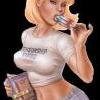If you use the image itself as its own thumb, the page has to download the whole image. It's better to do a thumbnail that is a resized image, and link it directly to either the image itself (if the host allows it-- many don't anymore) or a blank page with a 'back' link that has just a page showing the one picture and nothing else (like Nate's page does).
So it'd be more like
<a href="http://uofmuscle.com...pack1.jpg"><img src="http://uofmuscle.com...10pk1-100x100"> </a>
Or possibly (if that's not allowed)
<a href="http://uofmuscle.com...pack1.htm"><img src="http://uofmuscle.com...10pk1-100x100"> </a>
Edited by theorgg, 16 June 2009 - 11:25 AM.