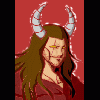COLLECTION PHOTO GUIDELINES!!!
Started by
THEGODBEAST
, Jan 27 2006 02:14 AM
34 replies to this topic
#26

Posted 17 October 2007 - 07:23 PM
Isn't it possible to go back and re-edit the first post to update your pictures? Is there a cap that I am not aware of to how many images you can have in one post?
#28

Posted 17 October 2007 - 07:44 PM
I found the setting. It's now capped at 100. If you have more than 100 pics, you really need your own website, hahaha!Yeah, I think it's 20 pictures.
#30

Posted 18 October 2007 - 03:26 PM
What about the Fan Art, or Custom Sections should they be done the same way?
WhiteLeo
WhiteLeo
I will always place the mission first.
I will never accept defeat.
I will never quit.
I will never leave a fallen comrade.
#31

Posted 18 October 2007 - 07:01 PM
I don't know about that. Positive comments usually give fuel to customizers and the artists around here, and deleting the positives from it may down the artists go. What would be the point of sharing if nobody could say, "Hey thanks for sharing!" I can understand the motive behind P.M.s, and it can make it more personal, but public comments and praise make you feel better for some reason, and not like your being stalked.  Just my Opinion. I can compromise, I mean I really would prefer comments from other members in my PERSONAL threads, but if it's going to cause a big problem or debate then I would rather say screw it. I think an overall compromise should be made about it. Until it's official I'll leave my stuff marked as I changed them.
Just my Opinion. I can compromise, I mean I really would prefer comments from other members in my PERSONAL threads, but if it's going to cause a big problem or debate then I would rather say screw it. I think an overall compromise should be made about it. Until it's official I'll leave my stuff marked as I changed them. 
#32

Posted 07 August 2011 - 04:55 PM
How do. Post pics?
#33

Posted 07 August 2011 - 05:03 PM
How do. Post pics?
You need to post your collection pictures.
Thanks
#34

Posted 07 August 2011 - 05:12 PM
Click "Add Reply" and there will be an Attachments section below the text box.How do. Post pics?
#35

Posted 08 August 2011 - 05:19 AM
How do. Post pics?
When you post your pictures, try not to have them bigger than 1MB. If they're 1MB or bigger, it takes forever for viewers to load. You can accomplish getting the pictures' size down a couple of ways.
First thing you need to do is right click on picture, go to properties, and check its size.
If too big then:
1. Right click on picture again, edit, hit resize (near top), then type a smaller number than 100 in the first box. I usually try 25.
2. If that function doesn't work, copy and paste the picture into Paint, then retry my directions above in Paint.