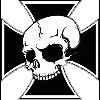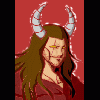Image Editing Programs
#1

Posted 04 October 2008 - 11:18 AM
I'm looking to work with gradients, layers, multiple files types, and a large array of image editing tools (more than just cropping and resizing). Also, I'm not looking to work with video.
What program(s) do you guys and gals recommend? (What is Photoshop Elements, and does that have what I need?)
#2

Posted 04 October 2008 - 11:31 AM
#3

Posted 04 October 2008 - 11:55 AM
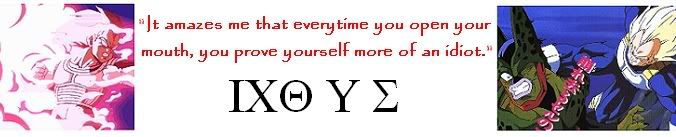
---------------------------------------------------- アンドル ------------------------------------------------------------
______What I have for sale_______Beasts I still need_______Cards I still need_______My Collection______
#5

Posted 04 October 2008 - 12:15 PM
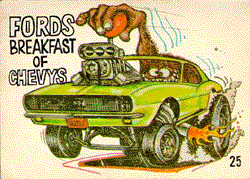
the slime of all my yesterdays
rots in the hollow of my skull
they will pick up snakes in their hands, and if they drink any deadly thing, it will not harm them

#6

Posted 04 October 2008 - 12:28 PM
#7

Posted 04 October 2008 - 02:13 PM
if i encounter the demons in hell, i will kill them all..
vi veri veniversum vivus vici.
#8

Posted 04 October 2008 - 03:28 PM
GIMP is a good open-source program for layering, paths, etc. It's a great tool, I use it at work to save our non-profit a little bit of money. Whenever I don't know how to do something that I know how to to in Photoshop, a quick google search is all I need.
#9

Posted 04 October 2008 - 03:44 PM
if i encounter the demons in hell, i will kill them all..
vi veri veniversum vivus vici.
#10

Posted 04 October 2008 - 04:11 PM

Imperfecz Imperfecz Store Old Ass Custom Painted LRG Thread
#11

Posted 04 October 2008 - 05:05 PM
I use GIMP
http://www.gimp.org/
It has virtually everything photoshop has, and a few other features, plus it can be freely edited by you for your own purposes - that is if you know anything about programming. And it does have a ton of help on the internet, you just have to filter through the nerdy jargon.
For simple resizing/cropping etc. I use the program that came free with my scanner, ArcSoft Photo Studio 5. It does layers and all that, but it doesn't have the 'multiply' function so I usually just use gimp.
Edited by Airot, 04 October 2008 - 05:07 PM.
#12

Posted 04 October 2008 - 09:03 PM

#13

Posted 04 October 2008 - 09:07 PM
(I've been using a pirated copy of Paint Shop Pro for about 5 years.)
If you are not against using pirrrrated programs, you should be able to find a copy of photoshop pretty easy. Let me know if you need anything.

#14

Posted 05 October 2008 - 01:53 PM
Dank, when I was doing a bit of goosearch, I saw there's a program called "gimpshop" that makes GIMP look and run almost exactly like Photoshop.personally i use photoshop, i like everything about gimp except how they've got the program laid out. if it was more "contained" like photoshop i'd prolly use it instead.
@Midge
Thanks, but I think I've found a solution.
#15

Posted 05 October 2008 - 02:24 PM
Dank, when I was doing a bit of goosearch, I saw there's a program called "gimpshop" that makes GIMP look and run almost exactly like Photoshop.
@Midge
Thanks, but I think I've found a solution.
thanks for the heads up. i'll have to give that a shot.
if i encounter the demons in hell, i will kill them all..
vi veri veniversum vivus vici.
#16

Posted 05 October 2008 - 03:35 PM
I will always place the mission first.
I will never accept defeat.
I will never quit.
I will never leave a fallen comrade.
#17

Posted 05 October 2008 - 03:40 PM
if i encounter the demons in hell, i will kill them all..
vi veri veniversum vivus vici.
#18

Posted 05 October 2008 - 04:09 PM
you're gonna have to change your signature now that you're an admin whiteleo. but since creative suite 3 is one of your fave programs, i'm sure it'll be a breeze.
I have always been a Admin. I asked Jkaris to change me back in that group from the Legends group. That way newer people would be able to tell I am a MOD if they need help.
Edited by WhiteLeo, 05 October 2008 - 04:10 PM.
I will always place the mission first.
I will never accept defeat.
I will never quit.
I will never leave a fallen comrade.
#19

Posted 12 October 2008 - 07:37 PM
If Photoshop isn't financially possible (or a pirated version isn't morally possible), GIMP is indeed a good alternative. If you're using Windows, Paint.NET is also a great alternative. Not quite as powerful as Photoshop, but IMO, a slightly better interface.
Also, if you happen to know anyone in college, see if they can hook you up with a student discounted Photoshop, assuming their campus bookstore carries it. Adobe provides the entire CS4 suite to students for something like $300-$400. Quite a bit less expensive, although still not 'cheap'.
#20

Posted 12 October 2008 - 07:50 PM
if i encounter the demons in hell, i will kill them all..
vi veri veniversum vivus vici.
#21
 Guest_General Veers_*
Guest_General Veers_*
Posted 13 October 2008 - 05:33 AM
#22

Posted 13 October 2008 - 07:04 AM
A.T.Ni.M.S.
Abolish The Ninja Mites Section
#23

Posted 13 October 2008 - 07:22 AM
I just downloaded Paint.NET and was messing around with it. It is a very nice program, but I am used to Paint Shop Pro, and it is sooo frustrating knowing something can be done, but not knowing how to do it in a new program! Argg!
I spent about 20 minutes trying to add word balloons brushes to the program. The Paint.NET forum where users are referred for help is filled with a bunch of NERDS who know the program inside and out and can't seem to understand that everyone ISN'T sitting around all day using this program!
(1) I couldn't find ANY word balloon brushes (wtf?) and (2) I couldn't even figure out how to install a Plugin even if I found one I wanted to!
I'm going to give GIMP a try (if I can figure out how to download and install it) and if that is too time consuming, I'm just going to buy Photoshop Elements.
#25
 Guest_General Veers_*
Guest_General Veers_*
Posted 13 October 2008 - 11:35 AM
I also don't want to jeopardize baby pictures, for this thing.