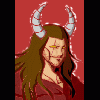Why would everything I type still be showing up as code?
Here's what I'm typing:I've tried saving it as TXT and HTML and the same thing keeps happening.<!DOCTYPE HTML PUBLIC "-//W3C//DTD HTML 4.01 Transitional//EN" "http://www.w3.org/TR...ml4/loose.dtd">
<html>
<head>
<title>The University of M.U.S.C.L.E.</title>
</head>
<body>
<p>
This is the permanent home of the University of M.U.S.C.L.E. There is a lot of information that needs to be posted. Please be patient as the site is constructed.
</p>
</body>
</html>
Web Design Questions
#26

Posted 23 January 2009 - 07:08 PM
#27
 Guest_General Veers_*
Guest_General Veers_*
Posted 24 January 2009 - 09:30 AM
#28

Posted 24 January 2009 - 11:07 AM
#29

Posted 24 January 2009 - 11:29 AM
Attached Files
I will always place the mission first.
I will never accept defeat.
I will never quit.
I will never leave a fallen comrade.
#30

Posted 24 January 2009 - 01:29 PM
Baltan II's LRG Want List - Hunting for my final MUSCLE, Red 131 Ukon, Gormiti, Jagun Fighters, and more!
My Sale/Trade Thread! Needs updating! | My Feedback
#31
 Guest_General Veers_*
Guest_General Veers_*
Posted 26 January 2009 - 08:43 AM
Thanks for all the help guys. I'll try this tonight.Can you attach the file so we can check it out?
#32
 Guest_General Veers_*
Guest_General Veers_*
Posted 25 March 2009 - 12:12 PM
Awhile back Roboticplanet posted some links to free Mac apps. While I see an HTML editor, I'm realizing that I need a bit more structure if I'm ever going to get my site done. Does anyone know of some easy website design stuff?
WhiteLeo mentioned Dreamweaver – is that click and drag type design? And is there a free way to get it?
I keep collecting pieces and information I'd like to share on my site, but I just never find time to learn HTML and build the site. I still want to do that, but I need some short-term shortcuts.
#34

Posted 25 March 2009 - 02:04 PM
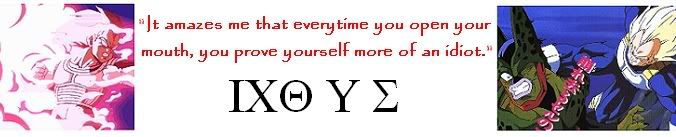
---------------------------------------------------- アンドル ------------------------------------------------------------
______What I have for sale_______Beasts I still need_______Cards I still need_______My Collection______
#35
 Guest_General Veers_*
Guest_General Veers_*
Posted 26 March 2009 - 05:34 AM
And Soups, I agree - but the last thing he needs is to be designing my website too.
#36

Posted 26 March 2009 - 06:57 PM
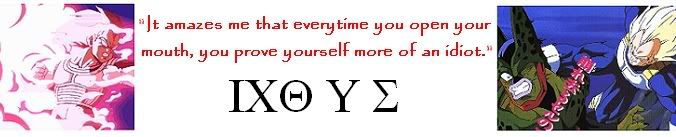
---------------------------------------------------- アンドル ------------------------------------------------------------
______What I have for sale_______Beasts I still need_______Cards I still need_______My Collection______
#37

Posted 14 April 2009 - 04:26 PM
I put together web pages before back in highschool...but they were very primitive in design. I also Have a couple old web design books, but they are nearly 10 years old, and I didn't really want them to look old? I guess. So there are a number of things I'd like to figure out so I can get started.
Pictures - This is going to be a visual guide I guess you could say with hopefully plenty of info on preproduction and such, and maybe room to evolve. But I need some very detailed tips on taking wonderful pictures for closeup shots and lighting. Effects are not my thing, so I just wanted to go for that basic well lit picture that shows as much detail as possible.
Page design - As I mentioned I'm not a well versed web designer. The line is pretty basic, so I was hoping for something simple but attractive. What should I do? What kind of freeware programs are there to help me design banners or backgrounds? Also something that I can edit photos with as well.
Web-host? - Who is the best I could use?
Anything else? - I really am so green, I can't think of anything else.
Thanks.........All you smart guys out there will be of great help.
Make Sense?
#38

Posted 14 April 2009 - 04:41 PM
#39

Posted 14 April 2009 - 04:45 PM
http://www.weebly.com/
Edited by FANtomCore, 14 April 2009 - 08:17 PM.
-Walter Benjamin
All toys came from the original One Toy
#42

Posted 16 April 2009 - 04:15 AM
Here's a quick "how to" in my collection thread.I've asked before about picture taking, but usually got vague answers really. And really do need some expert tips. I know Soupie and Tortle take Awesome pictures.
#43
 Guest_General Veers_*
Guest_General Veers_*
Posted 16 April 2009 - 04:47 AM
Done.No Do it! I actually couldn't find it at first, but there are still some things not answered in there. I've asked before about picture taking, but usually got vague answers really. And really do need some expert tips. I know Soupie and Tortle take Awesome pictures.
And I use the same set-up as Soupie, it works really, really well! I used tissue wrapping paper for the sides it difused the light but still let plenty in. It also helps to have a nice camera, mine sucks – so even with a good set-up it doesn't always take the best pictures.
#44
 Guest_General Veers_*
Guest_General Veers_*
Posted 16 June 2009 - 09:19 AM
1. How do you make thumbnails for pictures?
I've figured out how to post the pictures, but only at their actual size.
2. Is it worth the effort to put watermarks? And how big should they be?
I'm leaning towards using them, mainly because I'd be pissed when people inevitably steal the pictures. But how big should they be? Should they somewhat obscure the pictures so they can't simply be cropped out?
#45

Posted 16 June 2009 - 10:05 AM
"Save picture as..." ( or equivilent).
Save the picture asBLABLA_THUMB (or whatever).
Re-size it to a small size.
Save.
Upload thumbnail.
And you are here, with them, as so many specks of sand.
#46
 Guest_General Veers_*
Guest_General Veers_*
Posted 16 June 2009 - 10:22 AM
#47

Posted 16 June 2009 - 10:38 AM
You can also make a thumbnail in HTML by referencing the full image and using the HEIGHT and WIDTH attributes of the IMG tag. So, for example:
<img src="logo_w3s.gif" alt="W3Schools.com" height="100" width="100" />
The problem with that is that it adds unnecessary load time to your page. So, if you have an image that's 1200 x 1200 pix, it's going to be a much larger file size than one that's 100 x 100 pix.
2. I put very small watermarks on my images, just so that they can't be easily copied. I also put the watermark towards the margins so that the watermark doesn't obscure the image. To me, the image's integrity is the most important thing because if you obscure it in any way, you lose information. I can't stand sites that put gigantic watermarks directly across the images because their obsession with keeping people from stealing their images is destroying my enjoyment of those images.
Besides, any watermark, no matter where you put it, can be removed if a guy is good enough with Photoshop.
#48
 Guest_General Veers_*
Guest_General Veers_*
Posted 16 June 2009 - 10:51 AM
Ah, I think that what I was looking for. But let me make sure I understand. I save the image at the size I want the viewer to see when the click the thumb, however the thumb will only be 100x100. And the larger the file, the slower the thumb will load - right?You can also make a thumbnail in HTML by referencing the full image and using the HEIGHT and WIDTH attributes of the IMG tag. So, for example:
<img src="logo_w3s.gif" alt="W3Schools.com" height="100" width="100" />
The problem with that is that it adds unnecessary load time to your page. So, if you have an image that's 1200 x 1200 pix, it's going to be a much larger file size than one that's 100 x 100 pix.
The watermark is really a tough thing. I'm less worried about it for routine things (flesh figures, Toyfare, etc.), but more with the truly unique stuff that isn't anywhere else (journal articles, scans, etc.). It just seems like there are so many ways to go, but I do agree that the overboard ones are the ones that totally obscure the image.
EDIT - I've also tried to use the UofMUSCLE logo as a background in the little photo-booth-thing, but my camera keeps focusing on the text and not the item.
Edited by General Veers, 16 June 2009 - 10:54 AM.
#49

Posted 16 June 2009 - 11:04 AM
Ah, I think that what I was looking for. But let me make sure I understand. I save the image at the size I want the viewer to see when the click the thumb, however the thumb will only be 100x100. And the larger the file, the slower the thumb will load - right?
Exactly. This isn't that much of a problem if you have smaller images anyway, like in the 50KB range. But some people put up 1MG images, then resize them to look like thumbs, which just makes the page crawl to a halt.
EDIT - I've also tried to use the UofMUSCLE logo as a background in the little photo-booth-thing, but my camera keeps focusing on the text and not the item.
Maybe you could print out a smaller version of the logo, then fold it so that it can stand up, and put it next to the figure you're taking a picture of? Also, maybe you could print out a larger logo and have the figure stand on the logo?
#50
 Guest_General Veers_*
Guest_General Veers_*
Posted 16 June 2009 - 11:17 AM
The thumb looks great, but how do I get to click on it to make it bigger? It didn't work.<img src="http://uofmuscle.com...es/10pack1.jpg" alt="10 Pack Picture 1" height="100" width="100" />
I also tried the larger logo, that's where I ran into the problems. Maybe I'll try the very small logo? Or maybe I'll just watermark it?